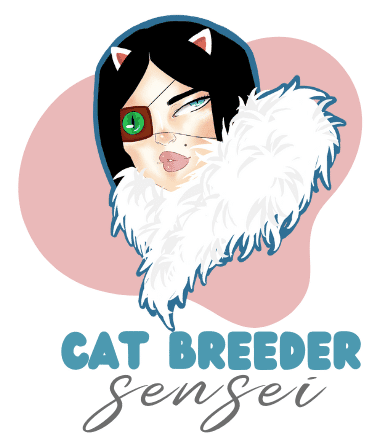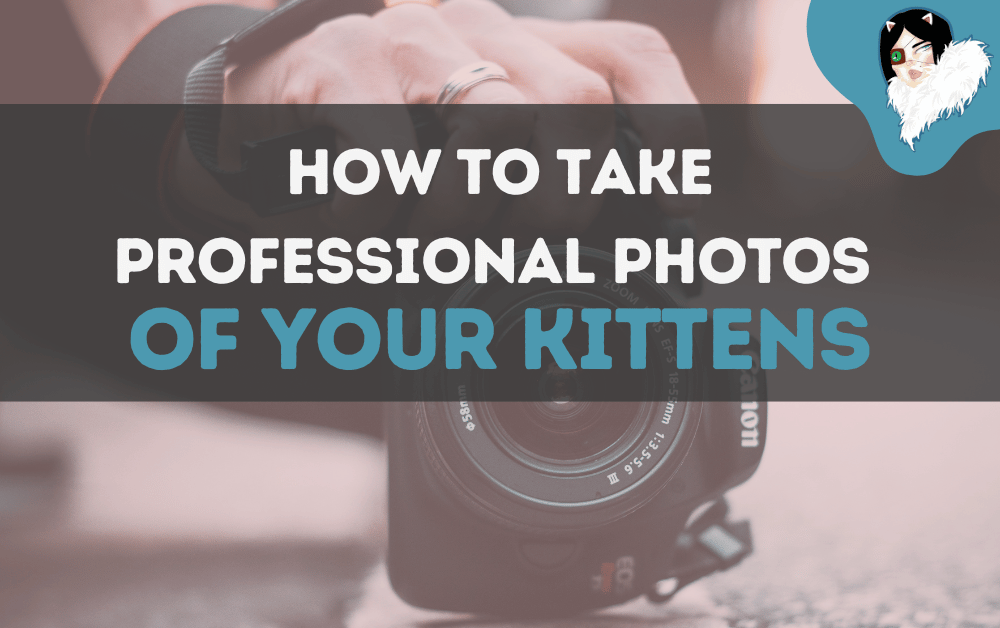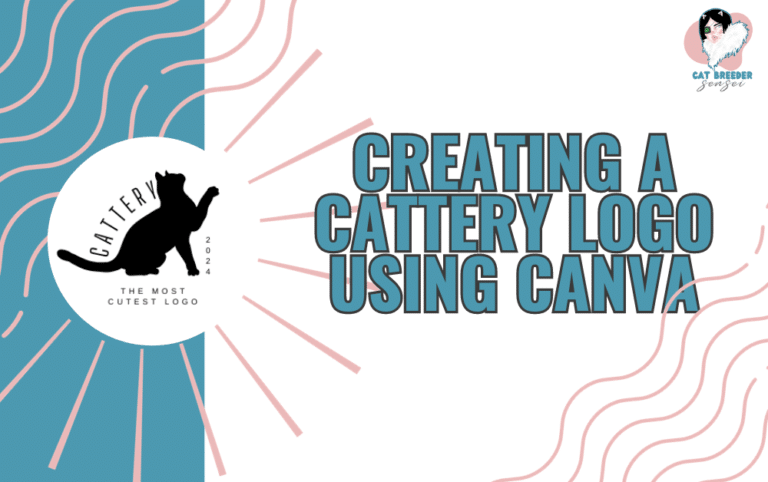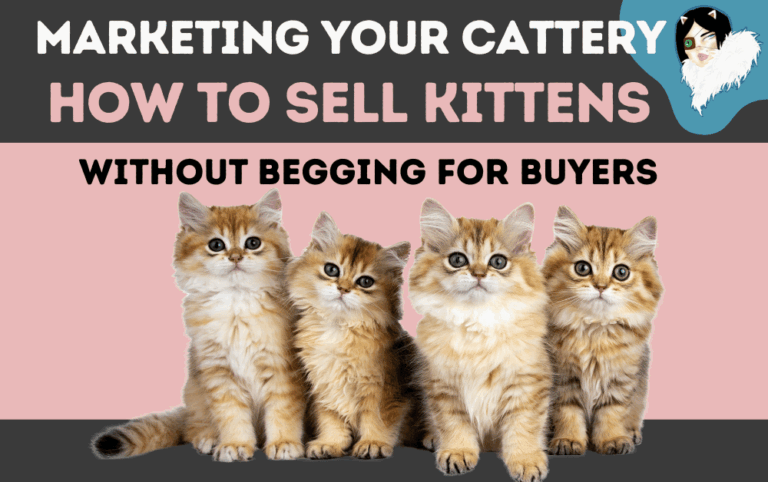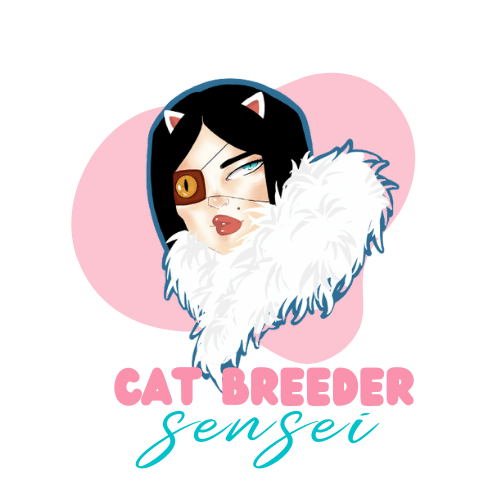How to Photograph Kittens Like a Professional
If you’re serious about marketing your cattery like a business, then your kitten photos can’t look like Craigslist ads from 2007. Whether you’re using an iPhone or Android, you can capture sharp, scroll-stopping images that make buyers say “I need THAT kitten.” And the best part? You don’t need a DSLR camera or a professional photographer.
Learning how to photograph kittens will attract attention to your cattery. It’s pretty important to present your kittens in the most beautiful, professional fashion. After all, they are the result of all of your hard work and should represent that in high-quality photographs.
Some breeders feel challenged by the thought of taking photographs of kittens for various reasons. Most of the time it’s because the kittens won’t cooperate, or it’s hard to get them to pose. Both of these statements are very true. Kittens DON’T cooperate and it’s impossible to get them to pose for a photo. So it’s up to you to learn how to work with kittens and be able to capture them in their best moments.
The podcast below reveals some tips on how to photograph kittens and capture the best expressions on camera. This makes raising kittens and “picture day” fun, rather than dreadful.
Simple Rules to Follow When Photographing Cats
If you ignore everything else, remember this: bad lighting = bad photo.
Use Natural Light
Lighting is the single-handedly most important element in every exceptional photo. A good scene set with perfect lighting does more than just capture the kitten in the best possible setting. It captures a moment in time that captivates your audience and creates desire.
- Take photos during the day near a big window. The window should be BEHIND the lens of the camera. Don’t point your camera toward a window.
- Avoid direct sunlight – it creates harsh shadows.
- Overcast days? Even better – soft light flatters kittens like nothing else.
Quick tip: Face the kitten toward the light source, and you stand between them and the window. Your phone will thank you
Set the Scene (Make it Clean)
You want the kitten to be the star of the show. So ditch the clutter. Have you ever seen photos that breeders post with litterboxes, dirty laundry, or messy rooms in the background? Sometimes these things are so distrcting that you never get a chance to focus on the kitten.
Keep the focus on the subject, which is always the kitten. If you’re going to use props, which can be delightful during holidays and special occasions, then keep them simple and clean.
Keep the Background Simple
- Use a solid-colored blanket or a photo mat.
- Avoid crazy patterns, toys, laundry baskets, or messy backgrounds.
- Pro tip: White, grey, beige, or black backgrounds always work.
Use Props Wisely
- A soft bed, a cute basket, or faux fur rug works great.
- Don’t overload – one or two elements max.
Get Down on Their Level
Don’t shoot from above like you’re checking to see if they peed on the floor. Get eye-to-eye.
- Lay down or squat to their level.
- This makes the kitten look more engaging and their personality comes through.
- It also creates a professional, immersive look.
Bonus: You’ll capture those soulful kitten eyes purrfectly.
Clean Your Lens (Yes, Really)
It sounds silly, but your camera lens is probably covered in fingerprint smudges. Wipe it before every shoot.
- Use a microfiber cloth or even your shirt in a pinch.
- A clean lens = sharper images.
Focus and Tap
Smartphones do a lot of work for us—but you’ve still got to tell it where to look.
- Tap your screen to focus on the kitten’s face.
- Hold still while it adjusts exposure and sharpness.
- For iPhone: Hold your finger down to lock focus and exposure before snapping.
Use Portrait Mode (Sparingly)
Portrait mode adds a beautiful blur behind the kitten—just like pro cameras. But don’t overdo it.
- Use it when the background is a little busy.
- Make sure the focus stays on the kitten’s eyes and nose.
- Don’t blur whiskers or paws—that just looks weird.
Burst Mode is Your Best Friend
Kittens are fast, twitchy, and not great at holding a pose.
- Use burst mode (hold the shutter button) to take a series of shots.
- Later, go back and choose the best one.
You’ll catch yawns, blinks, head tilts, and all those magical split-second moments that make people fall in love.
Edit Just a Little
You don’t need Photoshop. Use your phone’s photo editor or a free app like Snapseed or Lightroom Mobile.
- Brighten the image.
- Adjust contrast and sharpness.
- Slightly bump up the vibrance.
Don’t filter it to death. You want your kitten to look like your kitten, not an alien influencer.
Practice = Better Photos
The more photos you take, the better you get. Each litter gives you a new chance to level up your photography game.
- Try different backgrounds, angles, and props.
- Look at other breeders’ photos that you admire—what are they doing that you can try?
Nothing is more important than having patience when it’s time to photograph kittens of any age. Their primary goal is to jump around, snigg everything, and bat their paws at even the slightest bit of dust flying by. Making noises and using distractors are a good way to get them to “spike the lens”, which is exactly what you want.
Set aside one day at a certain time to tackle the task of photographing your kittens. designate a space that has a clean background and minimal distractions. It usually takes about an hour to photograph, download, edit and publish photos for a litter of 5 to 6 kittens.

Resources for Kitten Photography
Several items were mentioned in the podcast that will seriously help you step up your photo game. All of them are in the show notes below!
Perhaps you’re trying to figure out how to watermark cattery photos. It’s super easy! You should be using a watermark to prevent unauthorized use of your original photos.
Professional Stlye Images Demand a Higher Price
A high-quality image can do what words and pedigrees can’t—it creates an emotional connection instantly. When a kitten looks like a showstopper in a well-lit, sharp, professionally presented photo, it elevates the entire perception of your cattery. It screams value, care, and quality.
Buyers associate that polished image with a premium experience, and they’re willing to pay for it. On the flip side, a blurry, dark, or poorly staged photo makes even the most gorgeous kitten look average—and that’s exactly how they’ll price it in their mind. Your photos set the tone for what your kittens are worth before you ever say a word.
Watermarking Your Images
A watermark is an image, text or pattern that is used on photographs and videos to claim ownership of original work. Some breeders use full-color watermarks, and others choose to use nearly transparent watermarks. They can also be used for branding purposes.
Why Watermark Your Photos?
There are several reasons to watermark your photos.
- Scammers will steal photos off of your website and social media accounts and use them on your website. Unfortunately, this is a very big problem that is occurring right now on social media and across the internet. It’s happening all over the world. New scam website for every breed of cat are popping up offering kittens for “cheap”. The price lures in uneducated buyers and sucks them into a hole of theft and disappointment. Watermarking is a deterrent, since it’s branded with your cattery name or logo.
- Watermarks help you brand your cattery and your image.
- Watermarks claim ownership of your original photographs and videos.
Any time you post a photograph or a video on the internet, be it your website or any social media platform, you should use your watermark. Just get into the habit of always adding your watermark before you post anything.
How to Make a Watermark and Apply it to Images
Most watermarks have a transparent background (.png files), and are nearly transparent in color. The idea of a watermark isn’t to take over the image, but to leave a hint no matter where it’s seen. Sometimes you may even “miss” the watermark if you’re not looking for it.
- Have your custom cattery logo created. Keep your watermark logo simple, with only one or two colors. Otherwise, it may be distracting on the photo and that’s not the intent of a watermark.
- Save the watermark logo as a .png file (transparent background). If your logo has a white background, use Canva.com to save the image with a transparent background.
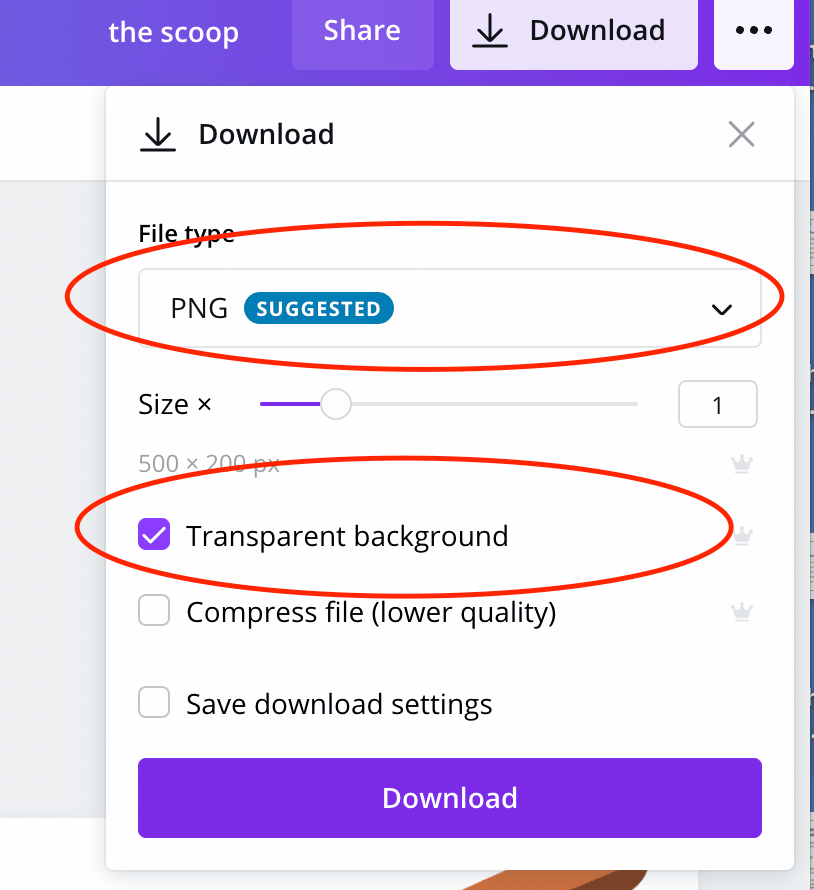
To be able to watermark photos, you’ll need the original image, the watermark image, and an application to apply the watermark.
The instructions below are using the app called iStamp.
- Open the app and choose the photo(s) that you’re ready to watermark.
- Click on “Add Logo” and then choose your watermark logo image from the photo library on your mobile device.
- Adjust the size and transparency of the watermark. you can also drag it to any spot on the image where you think it looks best.
- Save the image and export it as a new photo.
- It’s ready to upload to website and social media!
If you don’t have a watermark logo or an image with transparent background you can also simply use plain text and type the name of your cattery and use it as a watermark 🙂
Example of a Watermarked Photograph

Great Photos Sell Kittens
Your photos are your first impression online. They help buyers connect emotionally before they ever message you. A clean, well-lit, professional image says, “This cattery takes pride in their work.”
And guess what? That helps you charge what you’re worth—and get it.